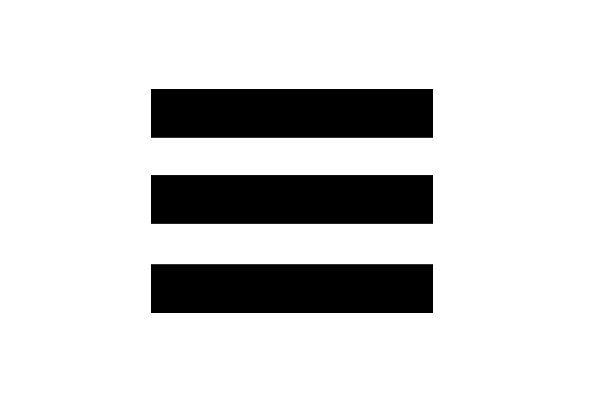A fun app to make beat box sounds from your phone by just pressing the buttons. Or create your own beats to using the beat creator screen.
In the main beatboxer screen you have the choice of 6 buttons to press each has a different beat box sound. You can also play a track in the background, on a loop, and beat box over the top!
To enable a background track open the settings screen, by pressing the Menu button and then Settings. Once the settings screen is open press Select Background Music. This will display all the mp3 tracks on your phones SD Card. Simply select the file you wish to play in the main screen. When you go back to the main beatboxer screen you chosen track will play when you press Play.
The beat creator screen allows you to create your own beats.
Simply choose which sounds you wish to play in each of the beats, there are 4, choose the tempo and press play! You can even select different beats while the beat is playing.